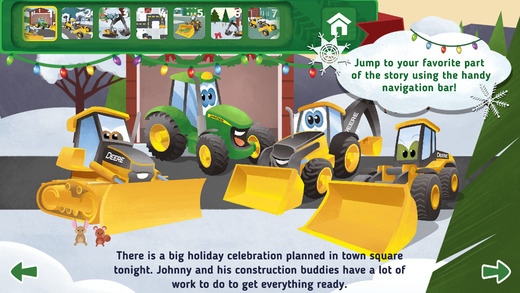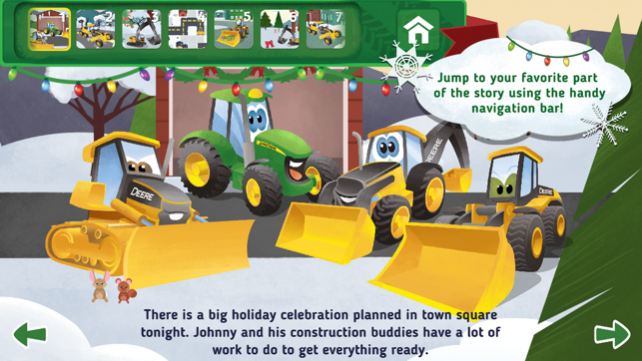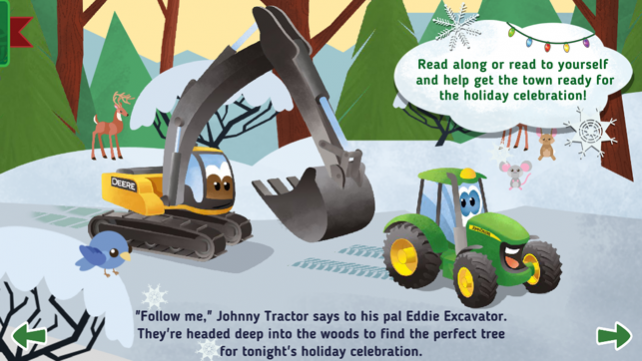Johnny Tractor and Friends: Snow Day 1.0.1
Paid Version
Publisher Description
There’s a big holiday celebration planned in the town square tonight and Deerfield Valley has been blanketed in snow! It’s up to Johnny Tractor and his construction buddies to clear the snow and decorate for the big event! In this endearing interactive storybook that teaches the importance of teamwork and friendship, you can help Johnny Tractor, Danny Dozer, Eddie Excavator, Barney Backhoe, Grady Grader, and Luke Loader, get the town square ready for the holiday celebration! Clear the snow from the town’s streets, find and trim the perfect holiday tree, decorate town hall, arrange presents, and more! Friends always pull together! Johnny Tractor and Friends: Snow Day celebrates the holiday season and is a perfect and appropriate storybook for preschoolers. This storybook app is designed to help instill reading confidence in early readers and promotes the values of teamwork and friendship. Key Features: - Interact with Johnny Tractor, Danny Dozer, Eddie Excavator, Barney Backhoe, Grady Grader, and Luke Loader, fun characters based on real-world John Deere machines! - Select the ‘READ TO ME’ mode for a fully narrated, read-along experience. - Select the ‘READ IT MYSELF’ mode to help your young reader build reading confidence. - Tap on Johnny Tractor and his construction buddies to progress the story; there’s interactive JOHN DEERE action and voices on each page! - Deerfield Valley and the town square come to life as you tap and explore each page! - Clear the snow from the town’s streets with Grady Grader and Danny Dozer! - Decorate the town square with Luke Loader and Barney Backhoe! - Find and trim the perfect holiday tree with Johnny Tractor and Eddie Excavator! - Interact with the forest animals of Deerfield Valley! - Find the snowmen and swap their outfits! - Can you find all the hidden holiday ornaments? - Tap on Johnny Tractor and his construction buddies to learn about tractors, bulldozers, excavators, and more! - Build Johnny Tractor and his construction buddies in the exciting PUZZLE MODE! - Create your own holiday greeting cards with the all-new Holiday Camera mode! Learning Goals: - Early and emergent literacy - Increasing reading comprehension - Cause and effect relationships Social and Behavioral Learning: - The value of friendship - The value of teamwork Johnny Tractor and Friends: Snow Day is the second interactive storybook and John Deere licensed-brand product to be published by Soul and Vibe under its Soul and Vibe Books label. Also check out Johnny Tractor and Friends: County Fair and Johnny Tractor and Friends: Growing Season!
2016年5月20日 Version 1.0.1 Bug fixes.
About Johnny Tractor and Friends: Snow Day
Johnny Tractor and Friends: Snow Day is a paid app for iOS published in the Reference Tools list of apps, part of Education.
The company that develops Johnny Tractor and Friends: Snow Day is Soul and Vibe Interactive Inc.. The latest version released by its developer is 1.0.1.
To install Johnny Tractor and Friends: Snow Day on your iOS device, just click the green Continue To App button above to start the installation process. The app is listed on our website since N/A and was downloaded 3 times. We have already checked if the download link is safe, however for your own protection we recommend that you scan the downloaded app with your antivirus. Your antivirus may detect the Johnny Tractor and Friends: Snow Day as malware if the download link is broken.
How to install Johnny Tractor and Friends: Snow Day on your iOS device:
- Click on the Continue To App button on our website. This will redirect you to the App Store.
- Once the Johnny Tractor and Friends: Snow Day is shown in the iTunes listing of your iOS device, you can start its download and installation. Tap on the GET button to the right of the app to start downloading it.
- If you are not logged-in the iOS appstore app, you'll be prompted for your your Apple ID and/or password.
- After Johnny Tractor and Friends: Snow Day is downloaded, you'll see an INSTALL button to the right. Tap on it to start the actual installation of the iOS app.
- Once installation is finished you can tap on the OPEN button to start it. Its icon will also be added to your device home screen.